Publisher's description
DiffVue family contains 4 main applications;
- "DiffVue" a main application to compare your local folders and files,
- "DiffFTP" another main application for FTP,
- "DiffEditor" a visual text editor and
- "FullVue" a viewer for non-text files - they are all Unicode applications.
DiffVue lets users compare the folder trees side-by-side with mismatches highlighted. If the files are text files, their contents are displayed side-by-side with the differences being highlighted by DiffEditor. When two text files are open with DiffEditor, users can merge/edit/copy/paste between them to make maintenance simple.
If the files are non-text files, such as word-processor/spread sheet/presentation documents or even graphics/CAD files, their contents are displayed side-by-side by FullVue.
DiffVue provides a PDF file rendition not only from any single file but also from the existing folder. In the latter case, if the folder contains sub-folders and files, they are all rendered to a single PDF file so that its bookmark pane looks like a folder tree.
Other useful tools come with DiffVue; Search tool, Merge/synchronization tool, localization (L10N) tool, etc.
Like "DiffVue", the same comparison operations between your local hard disk and your website can be done using DiffFTP. "DiffFTP" is a variation of "DiffVue"; it compares users' local files/folders against ones in their FTP server, and most other operations DiffVue offers are still available. It is multi-threaded Unicode FTP software like most commercial FTP programs, but it does one more significant job than others, i.e. comparing the file contents. Users don't have to guess whether the files transferring are the right ones, because DiffFTP lets them know the difference not by the file name/size/timestamp, but by the file contents.
- "DiffVue" a main application to compare your local folders and files,
- "DiffFTP" another main application for FTP,
- "DiffEditor" a visual text editor and
- "FullVue" a viewer for non-text files - they are all Unicode applications.
DiffVue lets users compare the folder trees side-by-side with mismatches highlighted. If the files are text files, their contents are displayed side-by-side with the differences being highlighted by DiffEditor. When two text files are open with DiffEditor, users can merge/edit/copy/paste between them to make maintenance simple.
If the files are non-text files, such as word-processor/spread sheet/presentation documents or even graphics/CAD files, their contents are displayed side-by-side by FullVue.
DiffVue provides a PDF file rendition not only from any single file but also from the existing folder. In the latter case, if the folder contains sub-folders and files, they are all rendered to a single PDF file so that its bookmark pane looks like a folder tree.
Other useful tools come with DiffVue; Search tool, Merge/synchronization tool, localization (L10N) tool, etc.
Like "DiffVue", the same comparison operations between your local hard disk and your website can be done using DiffFTP. "DiffFTP" is a variation of "DiffVue"; it compares users' local files/folders against ones in their FTP server, and most other operations DiffVue offers are still available. It is multi-threaded Unicode FTP software like most commercial FTP programs, but it does one more significant job than others, i.e. comparing the file contents. Users don't have to guess whether the files transferring are the right ones, because DiffFTP lets them know the difference not by the file name/size/timestamp, but by the file contents.


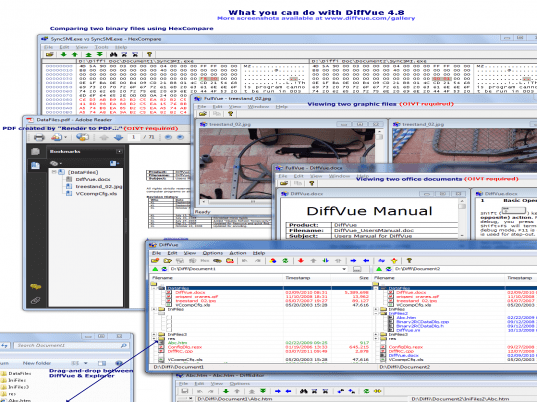
User comments